If a student is eligible and is no longer a registered student, a refund will be issued to the student within eight weeks of withdrawal.
Active students who withdraw from a course and are entitled to a refund will have any credit balance applied automatically to their next term's fees. If a student is not registered in the next term, a refund will be issued.
NorQuest College has partnered with PayMyTuition to remit domestic and international refunds, awards, and scholarship payments. Domestic students will receive their refunds via Interac e-transfer. This refund method will replace refund cheques. International students will receive their refunds via wire transfer.
IMPORTANT: The interac e-transfer email containing your money link will be sent your NorQuest College email address.
The Interac e-transfer email containing your money link will be sent to your NorQuest MyMail address. Check your MyQuest regularly for credits in your account within 30 days after completion of your program to get your refund processed.
PayMyTuition (studentrefunds@paymytuition.com) will inform you that your Interac e-transfer email will be issued within the next 2 to 5 business days once NorQuest College has finalized processing your refund.
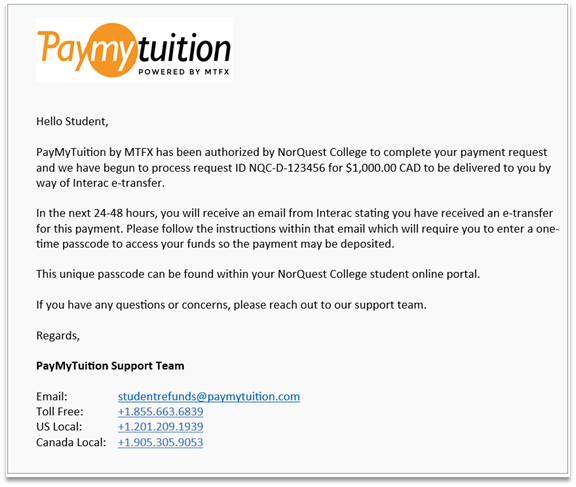 The Interac e-transfer email will instruct you to log into the MyQuest portal to retrieve your one-time passcode to securely access and collect your refund payment.
The Interac e-transfer email will instruct you to log into the MyQuest portal to retrieve your one-time passcode to securely access and collect your refund payment.
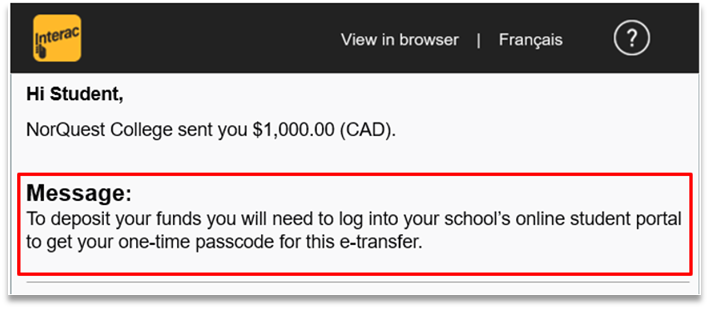
Finding your passcode in MyQuest
You can find your one-time passcode by following these steps
- Log into your MyQuest student portal and and access your student homepage.
- Select the Refund Passcode tile to locate your one-time passcode. The Interac e-Transfer email will instruct you on where to input the passcode.
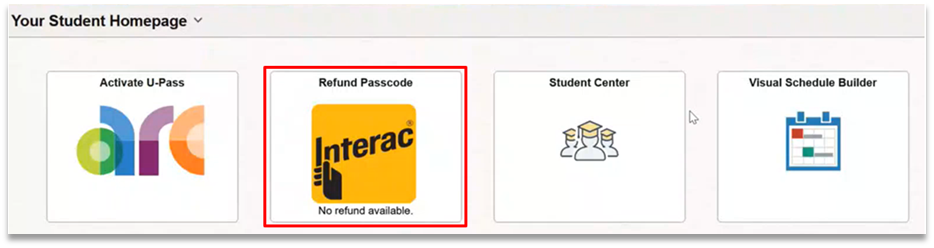
- Return to the Interac e-Transfer email communication to select the Deposit your Money or Select a different financial institution button
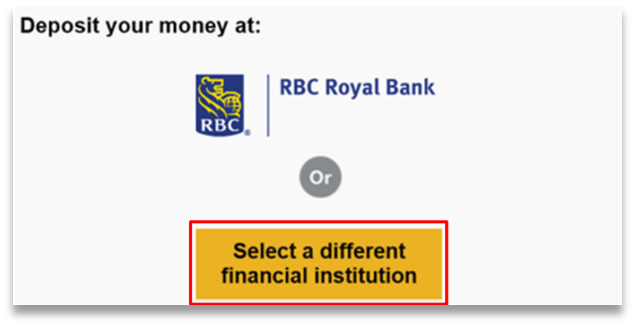 Note: If you are set up for auto-deposit, you won't need a one-time passcode. Just select to deposit your funds, sign in to your bank and the refund will automatically be deposited when you sign in.
Note: If you are set up for auto-deposit, you won't need a one-time passcode. Just select to deposit your funds, sign in to your bank and the refund will automatically be deposited when you sign in.
- When you select to deposit your funds, you will be redirected to the page below where you must select your Canadian financial institution
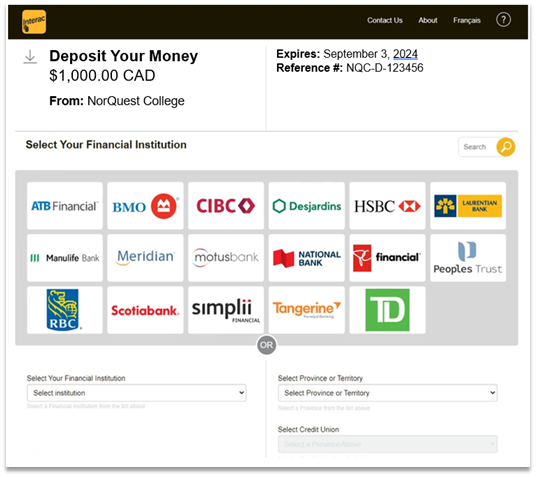 Note: Once you receive the Interac e-transfer email communication, you may choose to deposit the funds into someone else’s bank account so long as you have access to their online banking.
Note: Once you receive the Interac e-transfer email communication, you may choose to deposit the funds into someone else’s bank account so long as you have access to their online banking.
- Log in to your financial institution’s website and enter the passcode you obtained from MyQuest. Your funds will be visible in your bank account instantly.
Download step-by-step domestic refund instructions.
In case your account has been closed, please contact
The steps below outline our international refund process and how your refund will be deposited to your bank account once NorQuest College has finalized processing your refund.
-
You will receive an email from PayMyTuition (studentrefunds@paymytuition.com). This email will provide further instructions on how to complete your refund
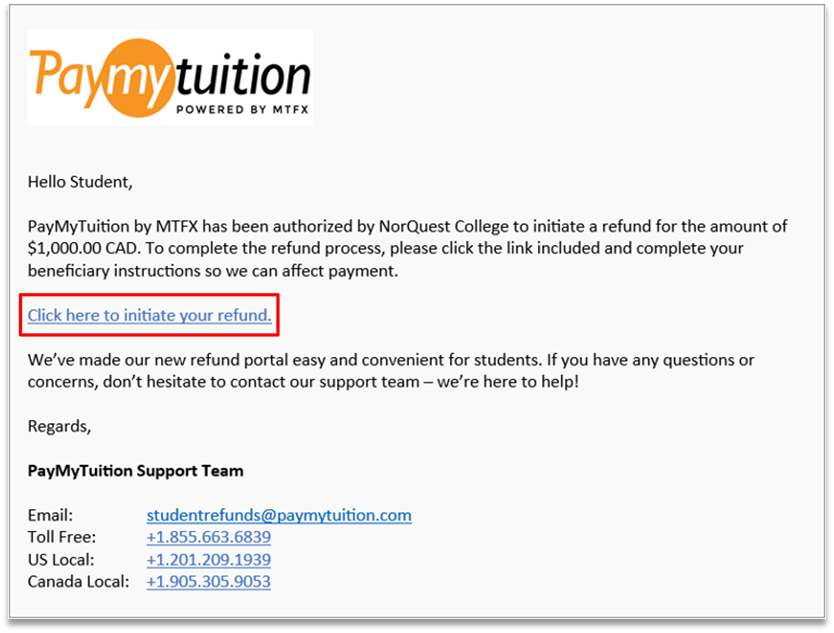
-
You may choose to deposit the funds into someone else’s bank account. When you are directed to the PayMyTuition refund form, you will have the option within the Beneficiary Information tab to select someone else as the recipient and input their bank information
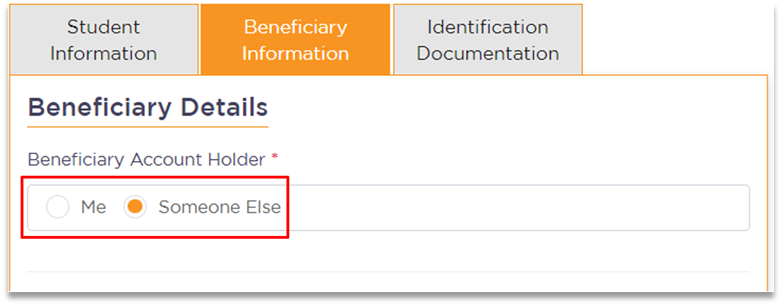
-
Enter beneficiary details
Complete the online refund beneficiary instruction form which requires currency, identification documentation (either passport or driver’s license), banking and beneficiary information
-
Complete verification
Upon receipt of your completed beneficiary instructions, PayMyTuition will verify your request for accuracy. They will complete fraud and compliance checks to comply with various anti-money laundering and compliance laws
-
Payment confirmation
PayMyTuition will send you a confirmation email once your beneficiary information has been verified and approved. You will receive a PDF summary that is password protected. This PDF can be accessed using the bank account number that you provided in Step 2 as the password
-
Refund processed
Once your refund has been processed, you will receive a notification that your refund is complete. Please allow 3-5 business days for the payment to be deposited to your account
Download step-by-step international refund instructions.
Need help receiving your refund?
If you encounter any difficulties with your refund, please contact studentrefunds@paymytuition.com for assistance.
Other important information
Refund schedule
In all cases, tuition deposits are non-transferable. Tuition deposits are also non-refundable if you withdraw within 30 days of your program start date.
If you withdraw:
- 30 days or more before your program starts, you are eligible for a full refund of fees you paid, less half of the tuition deposit you paid.
- before, but within 30 days of your program start date, you are eligible to receive a full refund of fees you paid, less your full tuition deposit and U-Pass fee (if applicable).
- when a student’s study permit application is denied and the Office of the Registrar is notified one or more days before the start of a program, a student is eligible to receive a refund of fees, less 25% of the tuition deposit.
- from a program up to the 10% of each class length, you are eligible to receive a 100% refund of tuition, Students’ Association fee, registrarial and student services fee, digital resource fee, student technology fee, program and supplies fee (if applicable), textbook rental fee (if applicable), and health and dental fee (if applicable), less the tuition deposit, the U-Pass fee (if applicable), and a $25 administration fee ($50 for international students).
- from a course up to the 10% point of the class length, you are eligible to receive a 100% refund of tuition, program and supplies fee (if applicable), and textbook rental fee (if applicable). The Students’ Association fee, registrarial and student services fee, digital resource fee, student technology fee, and health and dental fee (if you have not accessed services) will be refunded if you are not registered for any other classes in that term.
- from a course or a program between the 11% and 20% point of each class length, you are eligible to receive a 75% refund of tuition less a $25 administration fee ($50 for international students). All other fees are non-refundable at this date.
No refund is available after the completion of the first 20% of a class length.
Note: Any credit balance that is $5 or less will not be refunded.
Financial appeals and refunds
Students who wish to request a refund due to special circumstances (e.g. documented family or medical emergency) may submit an appeal. The Registrar (or designate) is the authority for the approval of special circumstances.
- Appeals on refunds must be initiated within 30 days of withdrawal, end of term, or date of drop, whichever is first.
- Students must complete the Request for Financial Appeal form and submit it to the Office of the Registrar with appropriate documentation to support the appeal.
- Decisions on appeals, once made by the Office of the Registrar, are final.
Tuition, fees, and refunds are assessed in accordance with the college's fee schedule and refund policies. Refer to Payment and the Withdrawal chart.
Refunds for students withdrawn from the college
Outstanding fees
Students with outstanding fees must clear this debt with the college before being allowed to register in a future term. Official and unofficial transcripts, as well as credentials and other registrarial services, are withheld until fees are paid in full.
Withdrawal from college for violation of policies
Students may be withdrawn from the college for reasons associated with attendance, performance, or behaviour. When a student is withdrawn from a program or course, the official date of withdrawal is the date that the decision is rendered, not the last day of attendance.
The standard refund schedule applies to students who have been withdrawn from their program or course(s) by the college for disciplinary reasons.
Refunds for a program or course cancelled by the college
The college reserves the right to cancel courses or programs for operational reasons. If the college cancels a course or program, all college fees including application and administration fees are refunded.